Imbalance
Trigger alerts when there is an imbalance on the order book, it also has an imbalance line that shows the state of the imbalance between bid vs asks.Much easier to visually identify orderbook imbalance than using Bookmap’s Orderbook Imbalance meter. Directional arrows will appear and point “towards” the resting liquidity as opposed to away from. Based on the concept that liquidity “attracts” price
Settings
Buy Color: Set the alert buy color
Sell Color: Set the alert sell color
Imbalance Line: Set the indicator color
Play Sound: enable audio alerts
Imbalance start Level: Set the start level where 0 is Best Bid/Best Ask.
Imbalance total Levels: Set the total level used on the imbalance calculation (e.g. from 1 to 3, the addon will calculate imbalances using BBO+1, BBO+2, BBO+3)
Imbalance %: This is the % that one side has to be higher in order to trigger the alert
Sample settings for ES which should give a good starting point
Imbalance start Level: 1
Imbalance total Levels: 3
Enable %: 200\Dependinng on your market liquidity you have to adjust the parameters
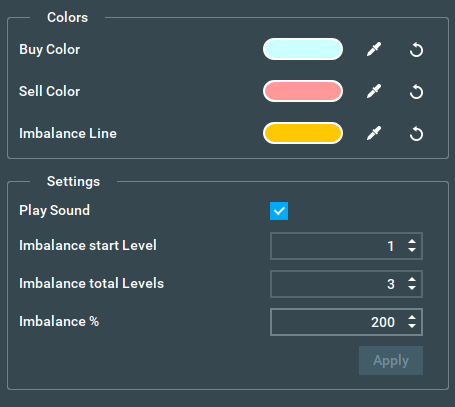
Indicator on Heatmap

Last modified June 9, 2021