Footprint Range Bars
This addon is available on the toolkit but it is currently under development and accepting users feedback
Settings
Bar Size: Set the range bar size
Regular Range: Enabled results in a new range bar when the specified range is exceeded by 1 tick. When unchecked a new bar will begin when the top/bottom tick reaches the range setting. Which means the open of the current range bar will always match the close of previous bar.
Show FootPrint: Displays the footprint data of the range bar *only at the bar close.
FootPrint Bg Color: Sets the footprint values background color
Print H/L: Displays the bar high/low at bar close
Enable H/L Lines: Displays 2 lines - Bar High and Bar Low
UP Bar Color: Sets the up bar color
UP Bar Line: Sets the up bar indicator line style
Down Bar Color: Sets the down bar color
Down Bar Line: Sets the down bar indicator line style
Sample settings for ES which should give a good starting point
Bar size: 9
Show FootPrint
Enable H/L Lines\Dependinng on your market liquidity you have to adjust the parameters
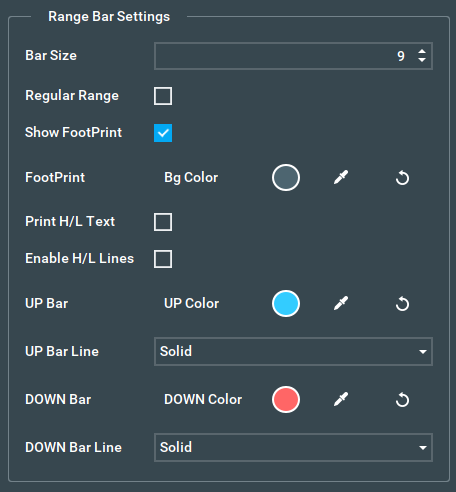
Indicator on Heatmap
